Android 5.1 fixes a problem with the inability to manually synchronize data
Remember one of the rather serious flaws of the Android 5.0 Lolipop operating system, which we informed you at one time and the essence of which was that we could not manually start data synchronization from the main settings menu of our tablet or smartphone?
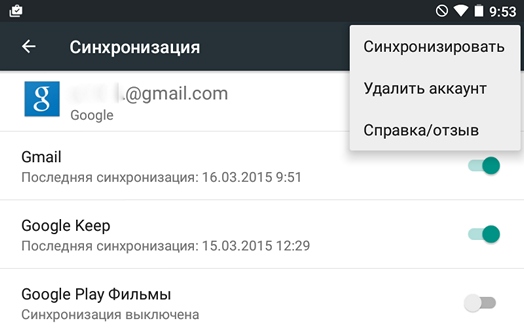
In particular, if, after updating your smartphone or tablet to Android 5.0 Lolipop, you wanted to immediately synchronize data (to update your contact list, save changes, etc.) in your Google account, you were surprised to notice that in the main settings menu the item “Sync "Is now missing, and in its place is the" Cancel synchronization "option.
Moreover, this option is there regardless of whether the automatic data synchronization is going on, or no synchronization is performed at this moment on your device.
Fortunately, in the latest build of Android 5.1, which has already begun to flow to some Nexus smartphones and tablets, this bug has been fixed: as you can see in the screenshot above, the “Sync” item has returned to its “legitimate” place.
Let me remind you that with the help of this option you can start synchronization of the data of your entire account. And what if you for some reason (for example, a slow or expensive Internet connection), would you like to synchronize only contacts, or just a calendar, or other selected data?
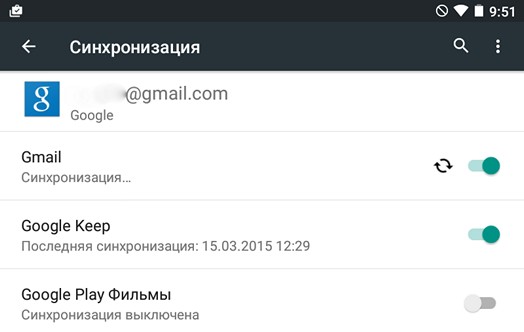
Everything is very simple: for this you only need to turn off and turn on the switch opposite the corresponding menu item, which will lead to an immediate start of synchronization of this data.
Related materials:
KitKat vs. Lollipop in tests for processor speed and graphics, as well as the use of battery power
Programs for Android. Push Tasker - Pushbullet plugin for Tasker, combining the capabilities of these two great applications.
New features for Android 5.1 Lolipop. A new option in the menu management notification modes, which limits their action to the time of the nearest alarm
New features for Android 5.1. A new menu for setting the display of alert modes where we can now disable all notifications at a specific time, as well as add / exclude calls from important notifications
And what if you for some reason (for example, a slow or expensive Internet connection), would you like to synchronize only contacts, or just a calendar, or other selected data?